Overview
Chrome for a Multi-Device World
Chrome runs on computers, tablets, smartphones, and other devices. Learn how to tailor your sites and apps for a multi-device world.
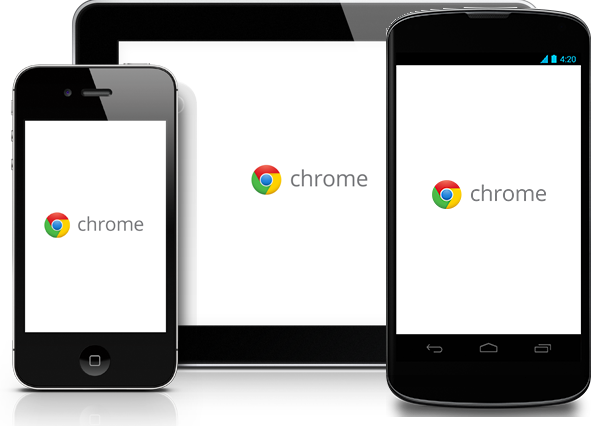
Chrome runs on computers, tablets, smartphones, and other devices. Learn how to tailor your sites and apps for a multi-device world.
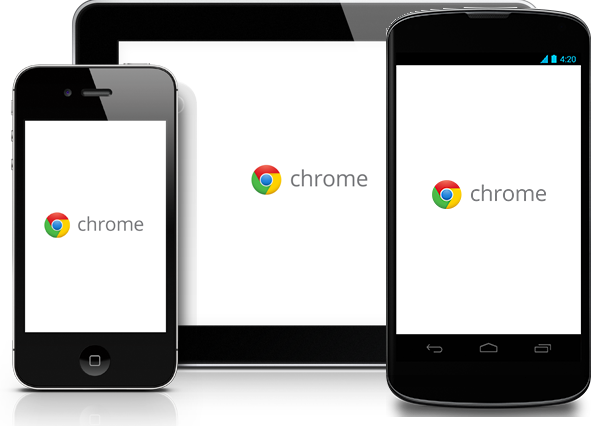
Add to homescreen lets Android users add an application shortcut icon to their device's homescreen. Applications launched from the shortcut icon run in fullscreen mode, and appear as separate applications in the task switcher.
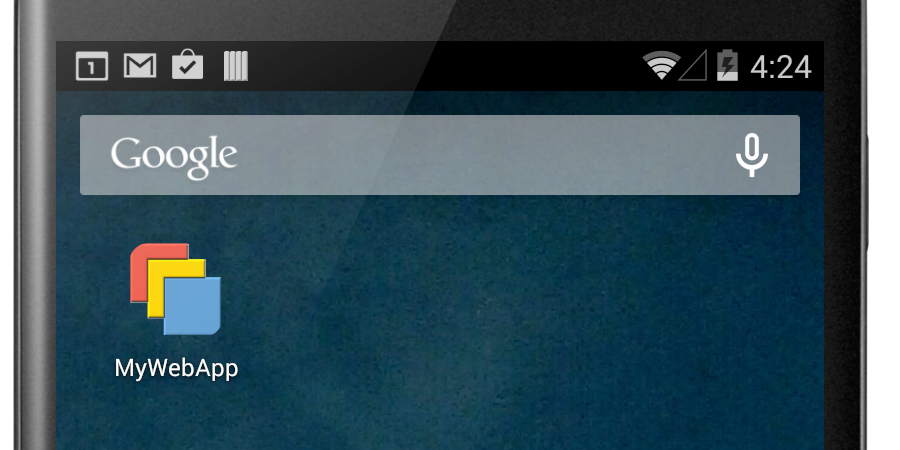
Get started writing a WebView-based application. A primer on using the Android WebView to host web content.
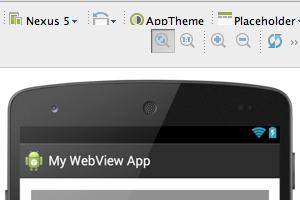
Add web libraries and tools to your WebView-based application. Update the Android Studio build scripts to add web-specific build steps, and integrate Grunt into the Android build process.

In iOS, there are several methods for opening links in Chrome. On iOS, URLs are opened in Safari by default. However, applications can check whether Chrome is installed, and explicitly open links in Chrome if desired.
Using an Android Intent URI lets you launch Android apps directly from a web page or web application.
Use Chrome DevTools to debug apps running in your Android devices.
Use the Chrome DevTools Mobile Emulation features to test how your web app will work on different devices.