Complete your listing information
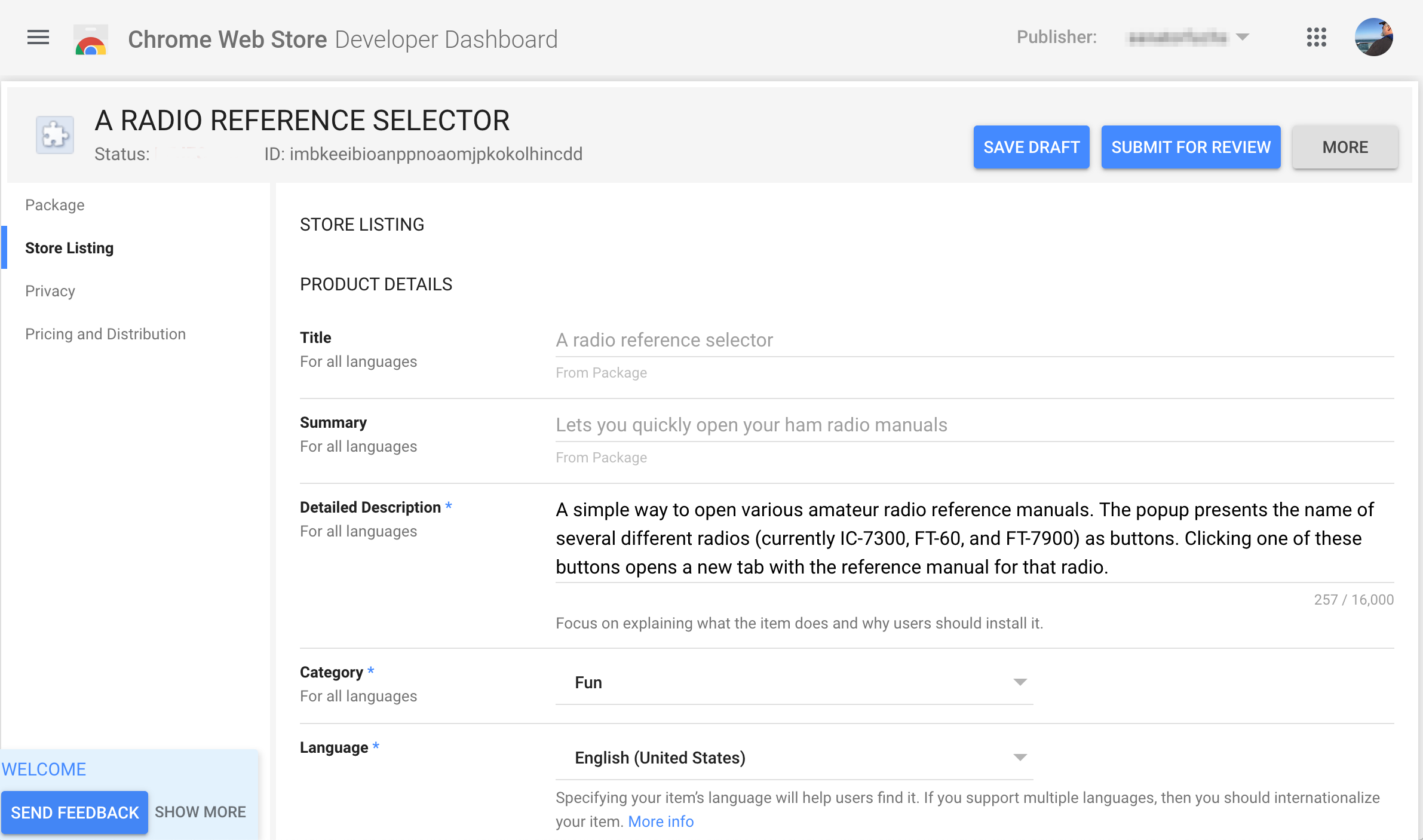
Add the store listing information for your item that isn't in the ZIP file, such as a long description, screenshots, videos, and links to related sites. You’ll need the following to finish your item’s store listing:
- A detailed description of your item. Write your description to entice users to download your item. Make sure to start your description with a concise statement of what your item does, so users can understand the main idea and features at a glance. Your description can then go on to provide more detail, promotional copy, update logs, and so forth.
- At least one 1280x800 or 640x400 screenshot or YouTube video to show off what your item does. These are displayed in your item's Chrome Web Store listing in the following order:
- Any localized video that you provide.
- Any localized screenshots that you provide.
- Any global (non-localized) video.
- Global screenshots.
- A 440x280 small tile icon that will be displayed on the Chrome Web Store wall.
- The primary category where your item should be listed.
- Your item's language to help users find it.
See Supplying Images for help on designing the images for your item, and Branding Guidelines for information on how you can use Google brands.
