Register as a Chrome Web Store developer
Before you can publish items on the Chrome Web Store, you must register as a CWS developer and pay a one-time registration fee.
We suggest using a new account just for your app instead of your personal account.
To register, just access the
developer console.
The first time you do this, a registration screen appears as shown here:
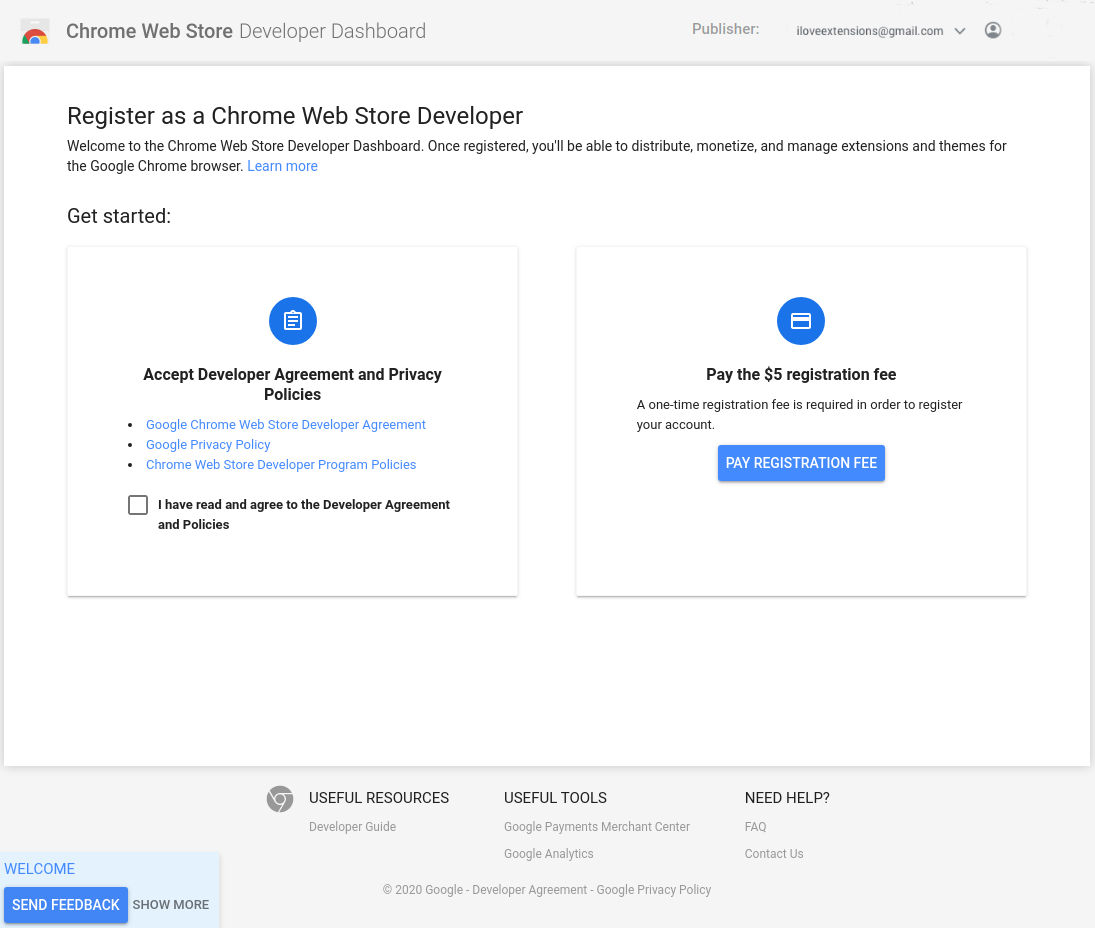
Once you pay the registration fee and agree to the terms, you will not see this registration page again.
Group publishers note that only members of the group who've paid the registration fee can publish updates.
